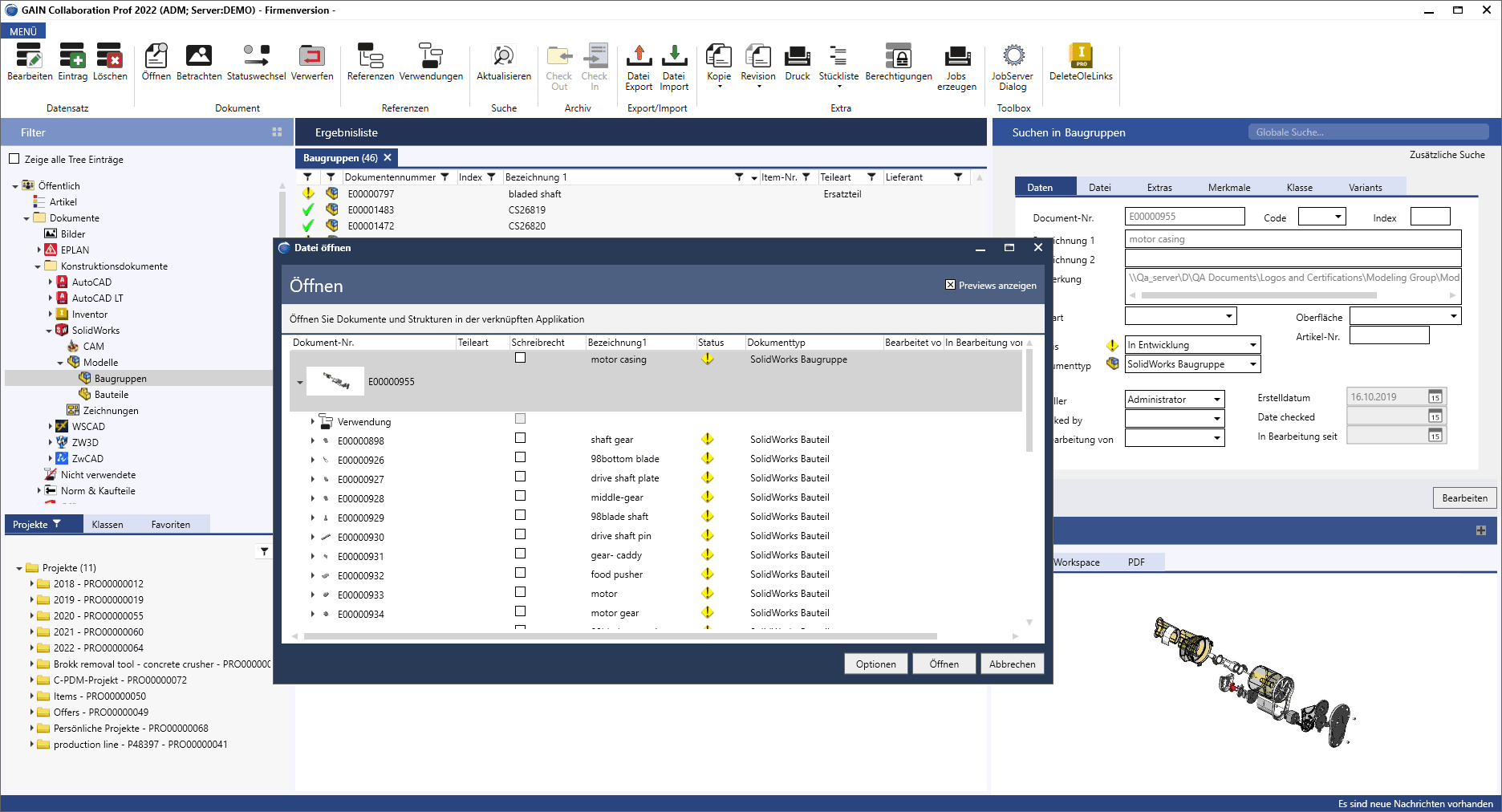PDM for SOLIDWORKS:
Opt for flexibility.
Flexibility in data management is the key. Even more so if you implement them yourself.
Enjoy a SOLIDWORKS PDM system with a lot of freedom for your designs:
Tailor your custom suit with GAIN Collaboration.
Thanks to deep integration with the PDM system, SOLIDWORKS and GAIN Collaboration work hand in hand.
GAIN Collaboration supports all formats and document types used in SOLIDWORKS.
Support of SOLIDWORKS configurations.
Replace components via copy/revision.
Replace browser with functions such as revision.
Neutral formats when checking in o. via JobServer.
Structure copy with drawings.
Productivity and job satisfaction built in.
GAIN Collaboration creates more time for essential design work. The SOLIDWORKS PDM alternative follows your processes, is highly customizable and intuitive to use. On their surface or directly in your CAD application.
 Do you have any questions?
Do you have any questions?
I will gladly take time for you.
Phone: 0521 967 613 – 0
Marcus Dirks
Business Development
Over 6,000 users trust
Your product data GAIN Collaboration an.





“22,000 SOLIDWORKS data migrated.”
“Around 22,000 SOLIDWORKS data, including variants, were transferred unchanged. Our special requests, such as the article-based search or the display of all models via a right-click, were fulfilled. The interface can now be designed by anyone as they wish. And if there’s ever anything:
GAIN Software’s staff responds promptly, in a friendly and service-oriented manner.

Andrej Geiger
SWG Schraubenwerk Gaisbach GmbH
Production division
Two who like to exchange ideas:
SOLIDWORKS and GAIN Collaboration.
Consistent: From CAD to PDM to ERP
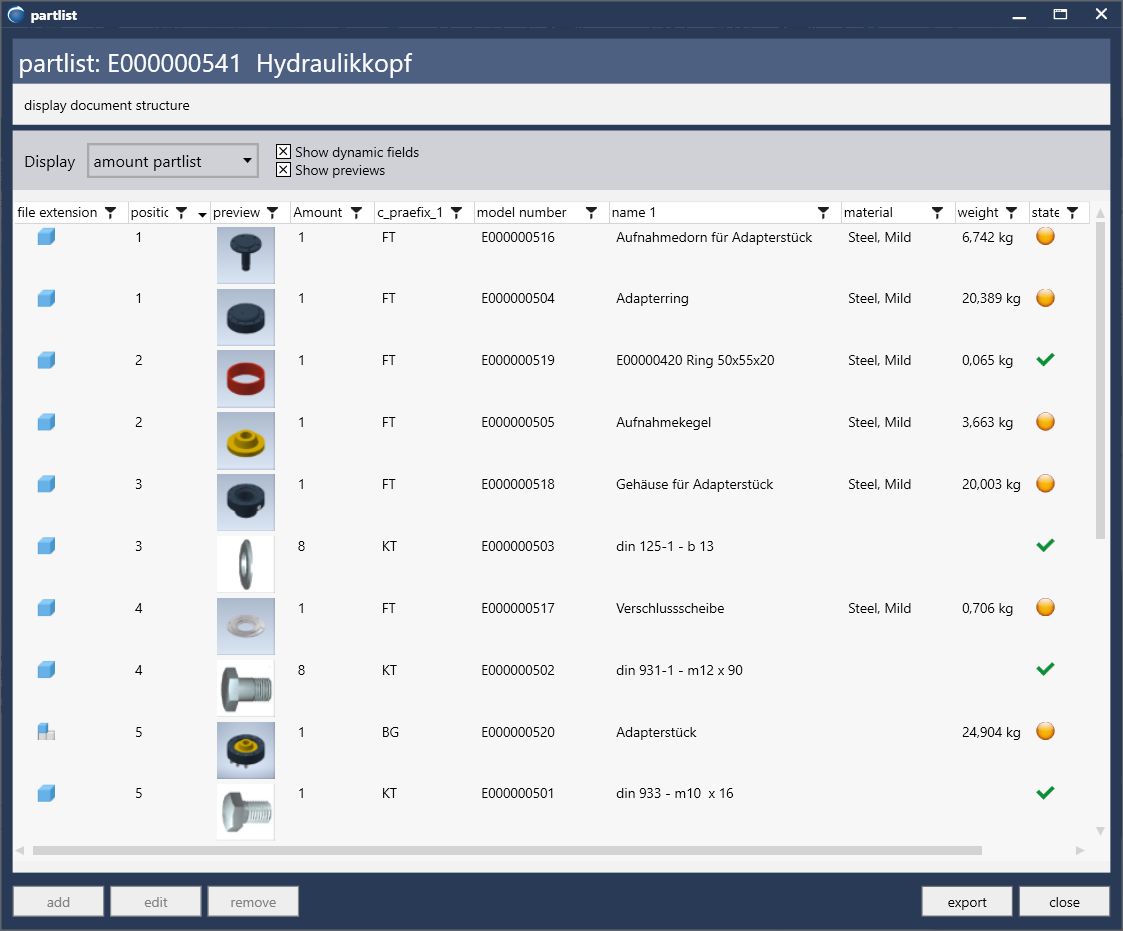
Automatic capture of SOLIDWORKS BOMs from assemblies with forwarding to your ERP.
At a glance: References and use
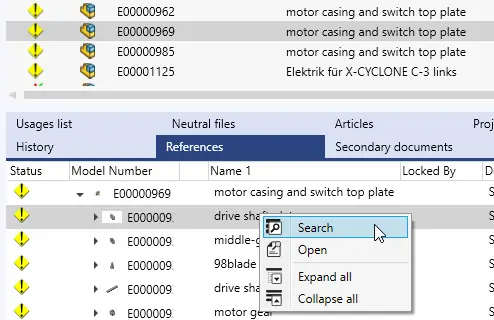
Details about structures (references) to assemblies and parts usage: Quickly via the context menu.
Even on a grand scale: copying and revising

Copy and revise files or complex assembly structures via the intuitive and clear interface.
Transparent: Graphical property matching

Determine the type of metadata (properties) exchange between GAIN Collaboration and your SOLIDWORKS data.
Neutral formats: How and when you want

Valuable options for neutral formats. Choose from many formats. Determine the time of generation.
Status & PDM actions in the blink of an eye

In the separate PDM browser: Your overview of the document status. Perform – directly from here – PDM actions.
Completely individual: processes as you wish
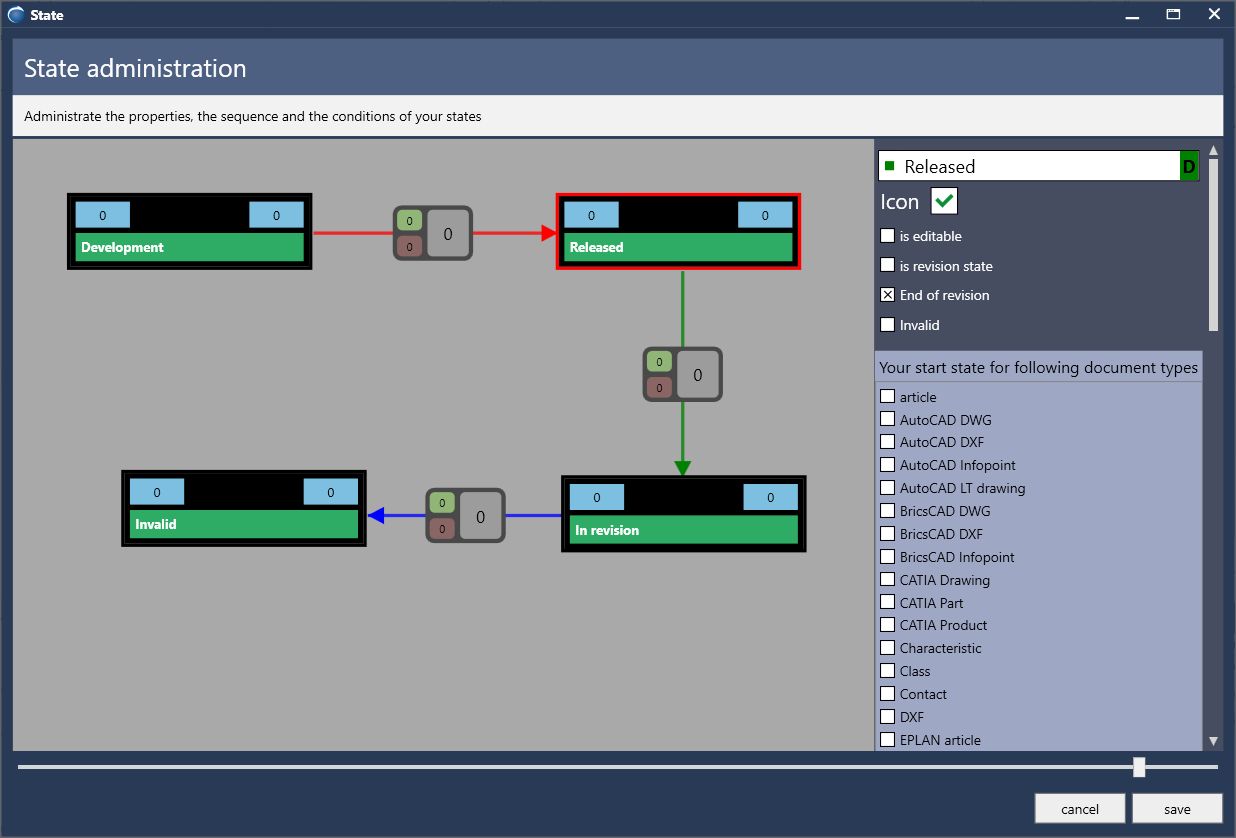
Map your processes. Extend it with more statuses with defined transitions and control of processes.
The PDM for Solidworks:
For more joy in work.

PRICE
1x fair buy instead of rent
GAIN Collaboration comes with friendly price-performance ratio and floating licenses.
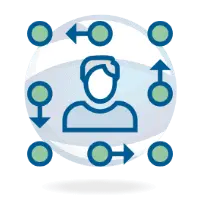
WORKFLOW
Process special requests? Very well.
On board: Graphical workflow editor, complex customization options using workflow scripts (C-Sharp) and user groups with access rules.
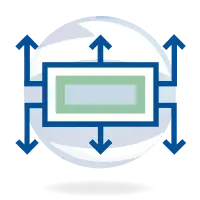
CONNECTIONS
From A like API to Z like ZWSOFT
With GAIN Collaboration, your product data and accompanying documents have the best connection to SOLIDWORKS, CAM, Office and ERP.

SEARCH AND FIND
You will quickly find what you are looking for
No long searches thanks to numerous search variants, folder and project structures and the possibility of classification.

ADDITIONAL MODULES
In a class of its own
8 additional modules fulfill every PDM wish. From classification, to convenient imports and exports, to a comfortable plot manager.

ERP COPY
Switch on added values
Save further efforts and costs. Enjoy the coupling to your ERP system for you and your colleagues. With many pleasing automatisms.

FIND OUT
Quickly learned
Our seminars for users and administrators go quickly over the stage. Whether on your premises, at GAIN Software or conveniently as a webinar.

DATA TRANSFER
We know what we are talking about
The transfer of SOLIDWORKS data in particular is something we are very familiar with. Please do not hesitate to contact us.

LOCATIONS
Replication for Spain? Sí.
Benefit from data exchange within your departments. Or between worldwide locations.
Direct or time-controlled.

PDM INTRODUCTION
Do it yourself or as a service
Installation and configuration of GAIN Collaboration are comparatively simple. Gladly also pre-configured for your test environment.
35 years experience in 1 product
Simple operation
- Customizable user interface
- Deep CAD, CAM and MS integration
- Free classification systems
- Short mouse paths
- Intuitive work
- Strong user orientation
Enormous flexibility
- Individual workflow specifications
- Process control
- Adjustable statuses, rule sets and much more.
- Controllable access rights
- Indiv. Couplings to external systems
- Multilingual
High security
- Future-oriented technology basis
- Unreachable safe Windows archive
- Stable in case of system or network failure
- Encrypted data transfer
- Revision management DIN EN 9001
- End-to-end release migration
- Version control
Experience GAIN Collaboration
in direct interaction with SOLIDWORKS.
Order a free demo:
Or send us an e-mail:
About info@gain.de we respond as soon as possible.
You are undecided?
You may want to look elsewhere? After all, the decision for a PDM system is not made lightly.
Therefore our cordial invitation: Have a look at GAIN Collaboration if you feel sufficiently informed.
We are looking forward to your requirements.
Your GAIN Software Team