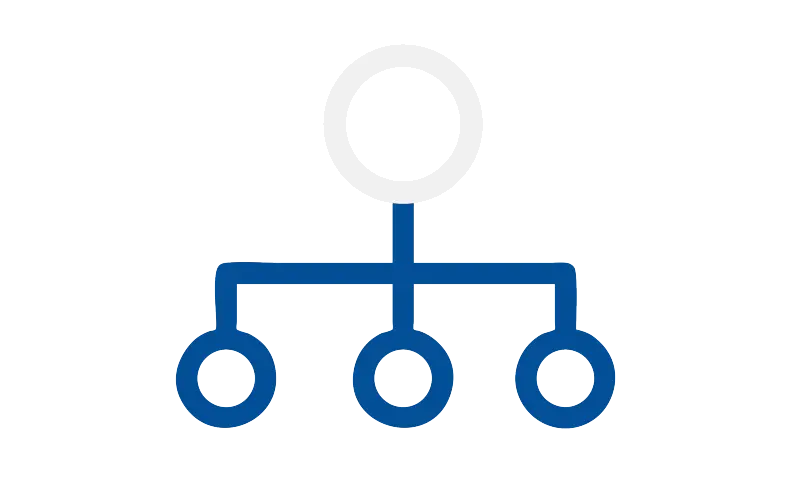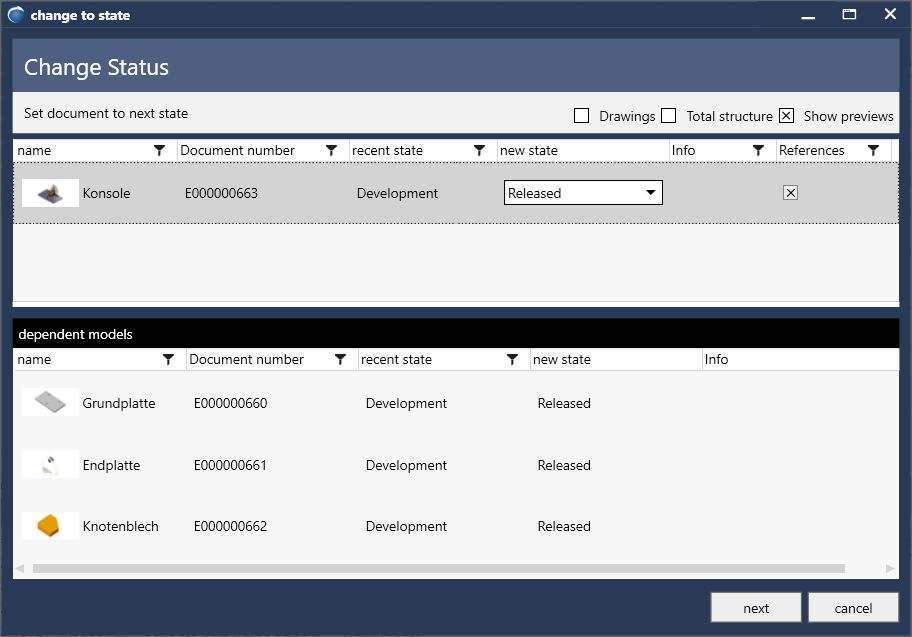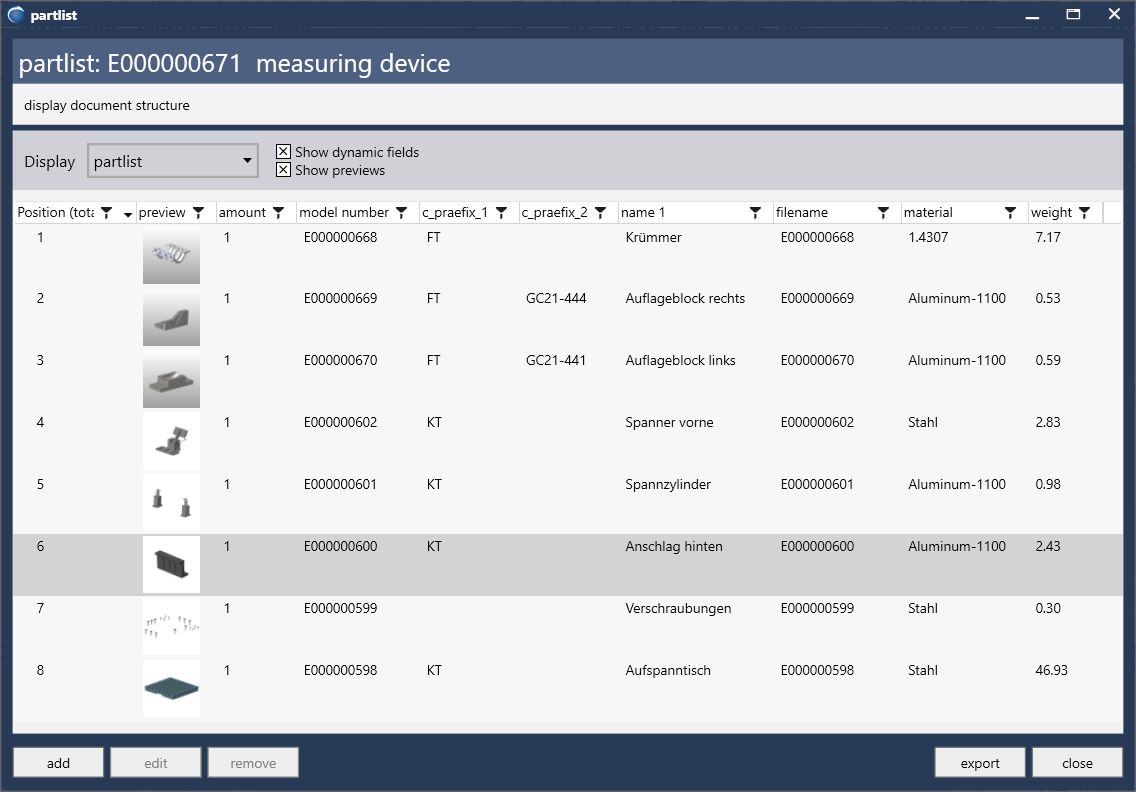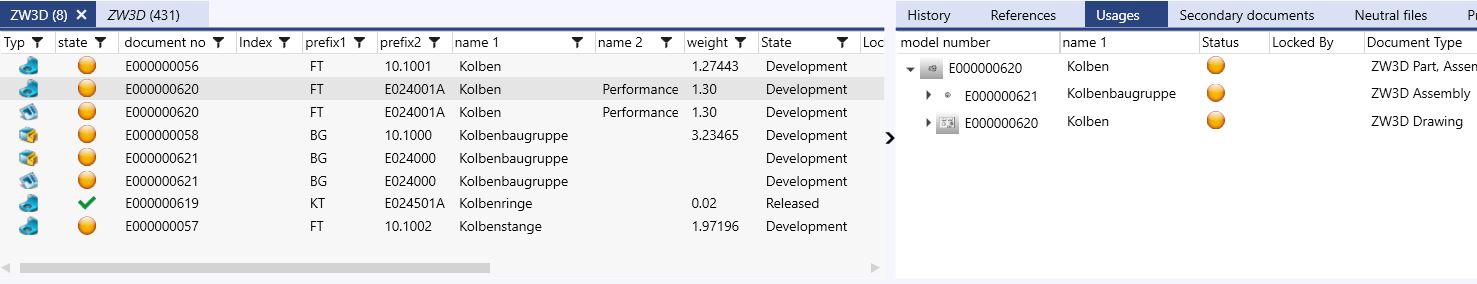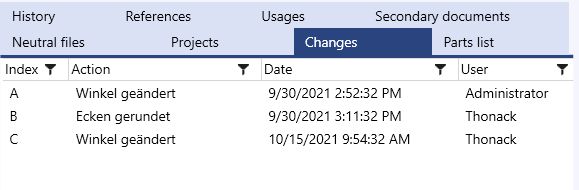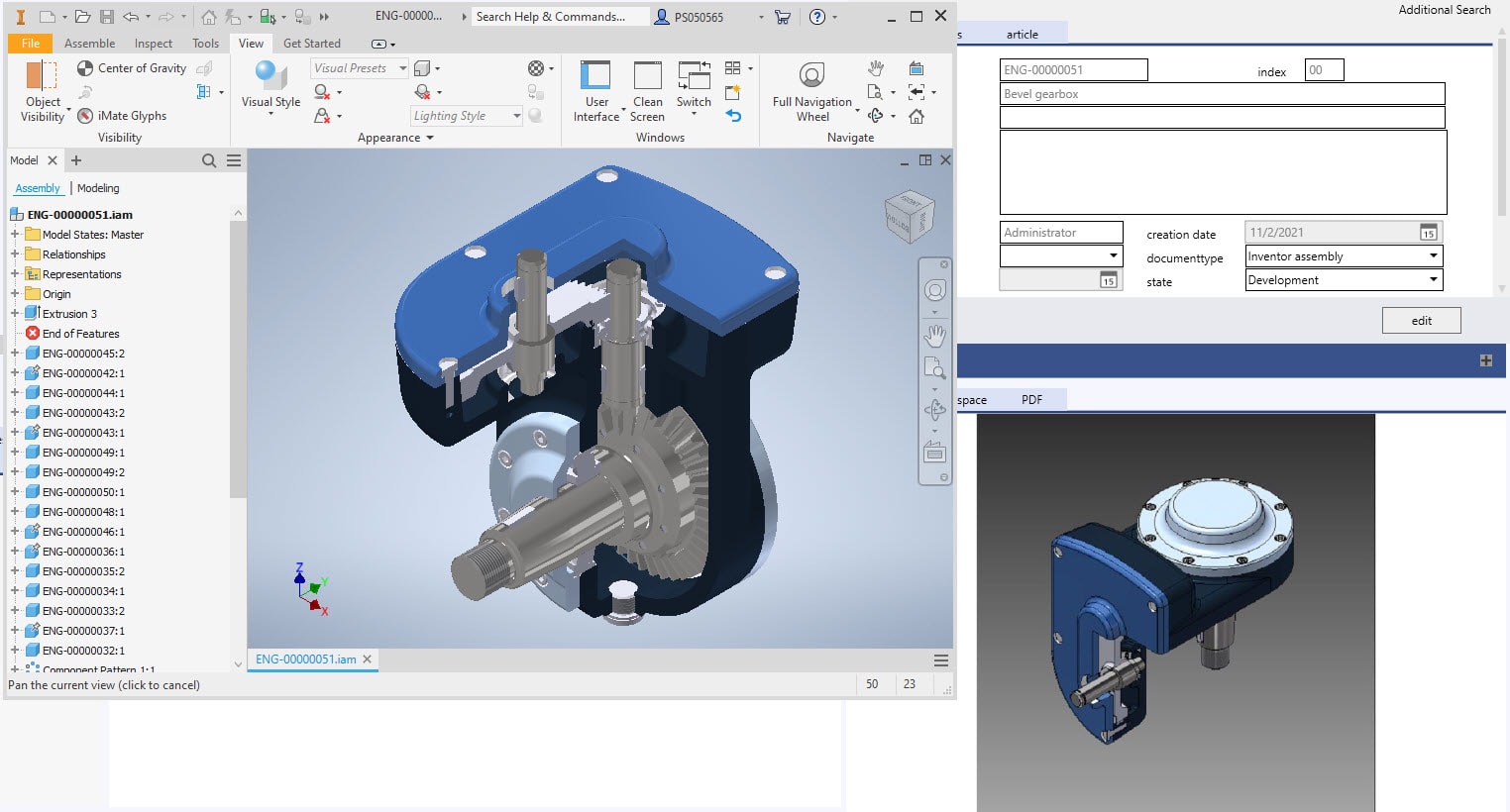Collect, control, manage
In the PDM system, you manage all the data that accumulates in the life cycle of a product. And the system can offer you much more. The collection, administration and archiving of your company’s product data form the basis:
Basic Features:
GAIN Collaboration manages …
Data from development, design and production
For example, documents on products with their material properties, coating and weight. Or also article information, such as parts lists or characteristics.
Documents accompanying the product
The product data management software also includes graphics, product descriptions, maintenance and electrical plans or calculation tables.
Article master data
Status management and release management
Part lists / BOM
Your options & features:
- Automatic entry of parts lists
- Display as normal bill of material or summarized bill of material
- Filtering of parts lists via column filters
- Export of parts lists to Microsoft Excel
- Automated export on status change (for example, to transfer parts list and article master information to an ERP system)
- Output of bills of material as modular bills of material, complete structured bills of material or cumulative bills of material
- Output to various formats (PDF or Excel) or directly to the printer
Where-used lists
Change Management
- Who did an audit and when?
- When was a document created?
- Who edited it?
- Who changed it?
- Who released the document?
Revision management and copying

Your options & features:
- When revising, GAIN Collaboration simultaneously changes the status and controls file access accordingly.
- GAIN Collaboration automatically changes all references in the 2D/3D CAD area. There is no need for time-consuming replacement of components.
- Display of referenced documents during copying.
- Revisions numerically or alphabetically (depending on configuration).
- Automatic status control.
- Notifications to other employees/departments/locations.
Name catalogue

GAIN Collaboration can also provide translations of the terms for designations, classes and characteristics through an integrated dictionary.
Preview / Visualization
Filing / Archive

Learn more about the benefits of the GAIN Collaboration Archive…
Create neutral formats and keep them up to date

If you use a job server, it automatically creates neutral formats when you release documents.
For example, in the case of a change or release. The possible neutral formats depend on the possibilities of the respective application (program).