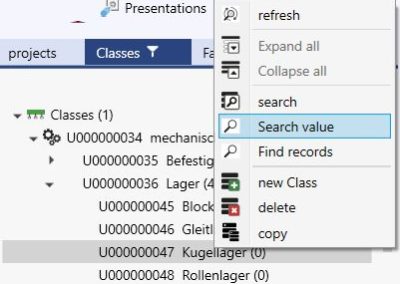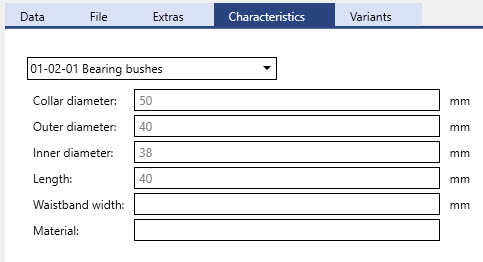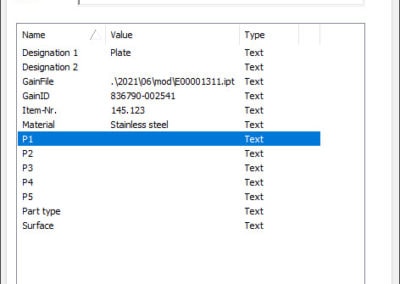textured
Classification extension
Classification of product data
Structure documents and articles with their characteristics in classes.
You will gain considerably in productivity.
The feature bar for more productivity
The add-on module GAIN Collaboration Classification allows you to structure or classify documents or articles in the PDM system GAIN Collaboration in so-called classes.
Classes are used for visual structuring (similar to the Windows Explorer) or they classify several components based on similar or identical characteristics or attributes.
What is classifying?
When you classify by characteristics (or attributes), you group similar or identical parts or objects in a class according to a specific functional characteristic key. You classify data based on similar or identical characteristics (attributes): For example, classification is based on
- on the similarity of dimensions
- on functions that perform them
- on similar materials
- on similarities of physical, electrical or chemical properties
The characteristics bar for classification
In the so-called functional characteristics list, you can see the classes, subclasses, and characteristics that have been defined. You can recognize the assigned components by clicking on a class or characteristic.
Selection of the characteristic key
You determine the method of classification, that is, how you classify using the so-called characteristic key. Or you can follow DIN 4000, which defines official lists of characteristics for Germany.
What are the benefits of classification?
Manufacturers of machines, devices or apparatuses that consist of several individual parts can make considerable productivity savings by classifying them:
- Quick access to the individual parts in a class.
- Support multiple use of certain components for efficient variant management.
- The certainty that all employees involved in the classification process classify uniformly according to the same specifications (instead of arbitrarily).
- This allows you to search for and find objects in large datasets quickly and easily (see the “Search Function in Classes” and “Dialog Box for Searching Using Characteristics with Input Fields or Selection Lists” screens on the left).
- Control 3D geometries with values from the feature bar. This means that feature values can be transferred as parameters directly into a 3D CAD document in order to control the geometry of the document. In the simplest case to control a plate the length, width and thickness. Variants can thus be created quickly and easily without manual intervention and, if desired, even automatically.
Classify in GAIN Collaboration
GAIN Collaboration offers you 2 options for classification:
- Classes and subclasses: These are used to structure your data
- Classes as (collection of any number of components with similar or the same attributes / characteristics)
Possible characteristics for defining a class
GAIN Collaboration offers you numerous, partly optional possibilities to create characteristics for classes:
- Automatic class and/or characteristic number, or on request according to a predefined scheme
- Translation into different languages
- Type (Yes/No; Date; Number field with and without comma; Characters and numbers)
- Format: regular expressions as a powerful, flexible and efficient method for processing text (example wildcards over filter criteria)
- Unit: supplementary information
- Selection list: fixed values in selection list, for example for screw diameter. The diameter then follows a specific grid or standard.