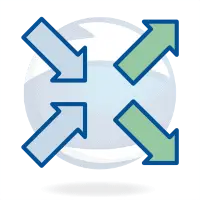
Comfortable and
comfortable
exchange
Extension IMPEX
Documents and databases
import and export.
The comfortable extension with file status analysis during import – structure recognition – revision security – export options like write protection – and much more.
How GAIN Collaboration IMPEX supports you
Import more than 500 documents in batch mode
Do you want to exchange data more frequently or import more than 500 documents in one batch? Then we recommend the replication module GAIN Collaboration Location. For even faster and more comprehensive data exchange.
Easy data import even of complex structures
GAIN Collaboration IMPEX masters the initial import of documents as well as the re-import of exported documents. GAIN Collaboration IMPEX recognizes, analyzes and checks modified, unmodified and new data.
Automatic transfer of file properties
GAIN Collaboration IMPEX determines structures of complex data and transfers them into GAIN Collaboration.
When importing new documents, the module creates records for the documents. The module determines the file properties from the files and automatically enters them into the data records. Manual post-processing of the data records is therefore usually not necessary. For 3D designs, GAIN Collaboration IMPEX also determines parts lists and transfers them to the PDM system.
Revision status: Automatic
GAIN Collaboration IMPEX recognizes modified files and optionally offers them to you for revision. After an accepted revision, the changed documents automatically receive a new data record in the PDM system. In this case, GAIN Collaboration sets the index, i.e. the version, automatically. At the same time, the predecessor document automatically receives the status “In Revision”. Revision security is thus guaranteed throughout.
Of course, GAIN Collaboration keeps track of every action on a document in the history entry.
File export with options
To export from GAIN Collaboration, simply select the desired document and click “Export”.
If it is a construction with structures, the export dialog that opens shows you all the documents linked to it.
Now you can choose:
Should the documents be exported for editing or with write protection?
To which location should GAIN Collaboration export?
Where should the data be stored?
Automatic writes protection after export
The copies of documents exported for editing that remain in GAIN Collaboration are automatically write-protected. This means that they cannot be changed in GAIN Collaboration until the corresponding exported documents are imported again. In this way, you can exclude the possibility that documents exist in different versions or are in circulation.
Access only by one person at a time
GAIN Collaboration controls access to documents via its integrated rights system. Only one person at a time can access a document for editing. No matter what the location. You can easily read the location in the PDM system.






