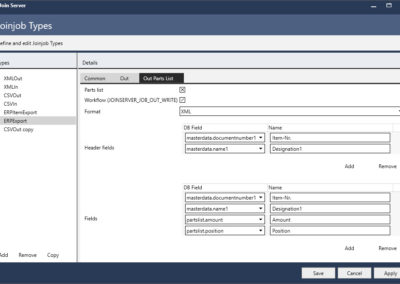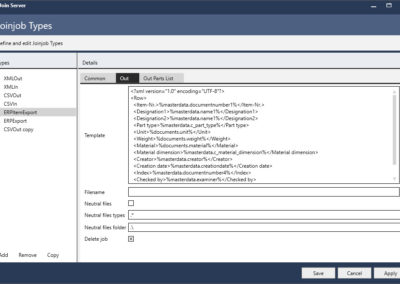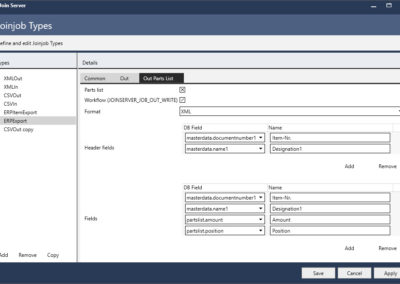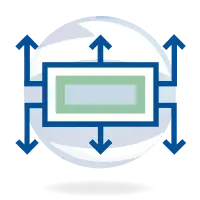
make connections
Add-on module JoinServer
Simply create intelligent connections.
To ERP, DMS or other systems.
Simple, bidirectional data transfer between external systems without system intervention, even at database level.
This is how the JoinServer supports you
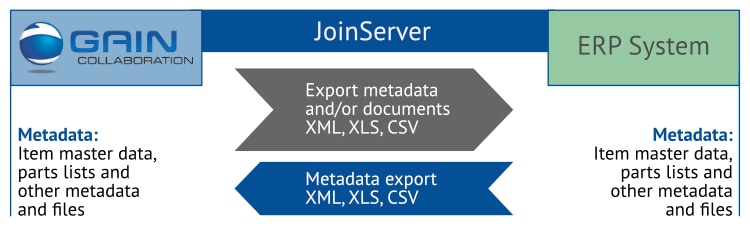
How easy it is to operate the JoinServer
Your possibilities with the JoinServer coupling module
- You can connect external systems easily and quickly
- You determine the type and manner of exchange
- Enjoy permanent flexibility in case of new systems
- Exchange of large amounts of data via SQL Server
- Completion of ERP parts lists from the PDM
Link ERP and DMS systems simply and intelligently
Almost every system works differently. ERP systems allow the administration of simple articles over parts lists up to complex calculations. The range here extends from simple merchandise management systems to complete solutions including an accounting module. Via the JoinServer you can interlock GAIN Collaboration with your ERP system precisely and as desired.
Fast coupling to existing systems
You can now implement links to ERP systems without great effort. And this without having to intervene directly in these systems. This increases the update capability of all systems involved without affecting the interface.
Connections as required
The JoinServer is open for many types of connections. You can import or export data and documents in one direction or the other (bidirectional). Examples of connection processes:
- Standardized transfer of articles and parts lists in Excel or XML format
- Complex workflow or database-based transfers with permanent property matching
Fast metadata exchange via SQL server
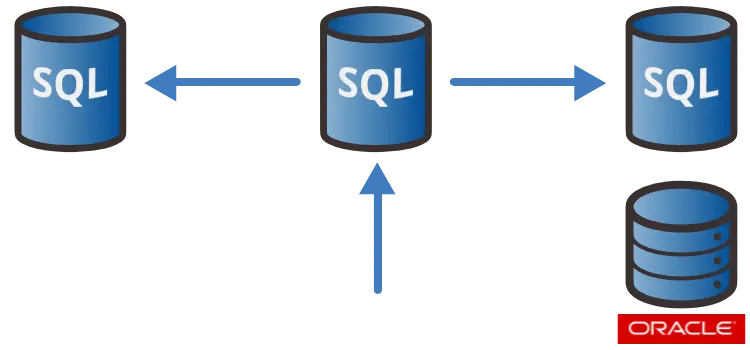
The data exchange of parts lists and article data on the database level of an SQL server is also possible via the JoinServer. Metadata from the GAIN Collaboration database is transferred to another database via an exchange database or exchange tables. For example, to that of the ERP system.
The JoinServer monitors the transfer table continuously or at regular intervals. If this contains data, it is processed directly by the JoinServer. This method is particularly suitable for processing large amounts of data.
Save costs through optimized development processes
The JoinServer can optimize your development processes and thus significantly streamline the manufacturing phase. Many companies are already benefiting from significant cost savings and faster processes. Because of the comparison of data records between systems, important information from the ERP system is directly available to the GAIN Collaboration user or to you, as a designer. This allows you to decide already during the design process.
Examples of information directly viewable in GAIN Collaboration
- Which parts may be used?
- Can certain parts be reused?
- Is a certain purchased part still available at all?
- Which standard parts are in stock?
Complete ERP parts lists directly from PDM
The possible data transfer from the ERP system directly to GAIN Collaboration offers multiple benefits: As a GAIN Collaboration user, you can, for example, fill existing article parts lists from the ERP system directly in the PDM and return them to the ERP system. This makes it possible to deal with growing bills of materials.
The GAIN Collaboration Standard (without JoinServer)
By default, GAIN Collaboration provides predefined jobs for file-level data exchange (file formats: XML and CSV). You can use two job types for each data format. One for export and one for import.
You can copy predefined jobs as templates for new jobs. In addition, specially created jobs are possible. The export is done via an action in GAIN Collaboration. This action can be, for example, a status change, the manual operation of a switch or another action. The import usually runs fully automatically. In this way, any type of data can be exported. Be it article master data, document information, reference or parts lists (= metadata). When exporting data, you can also export neutral files at the same time.