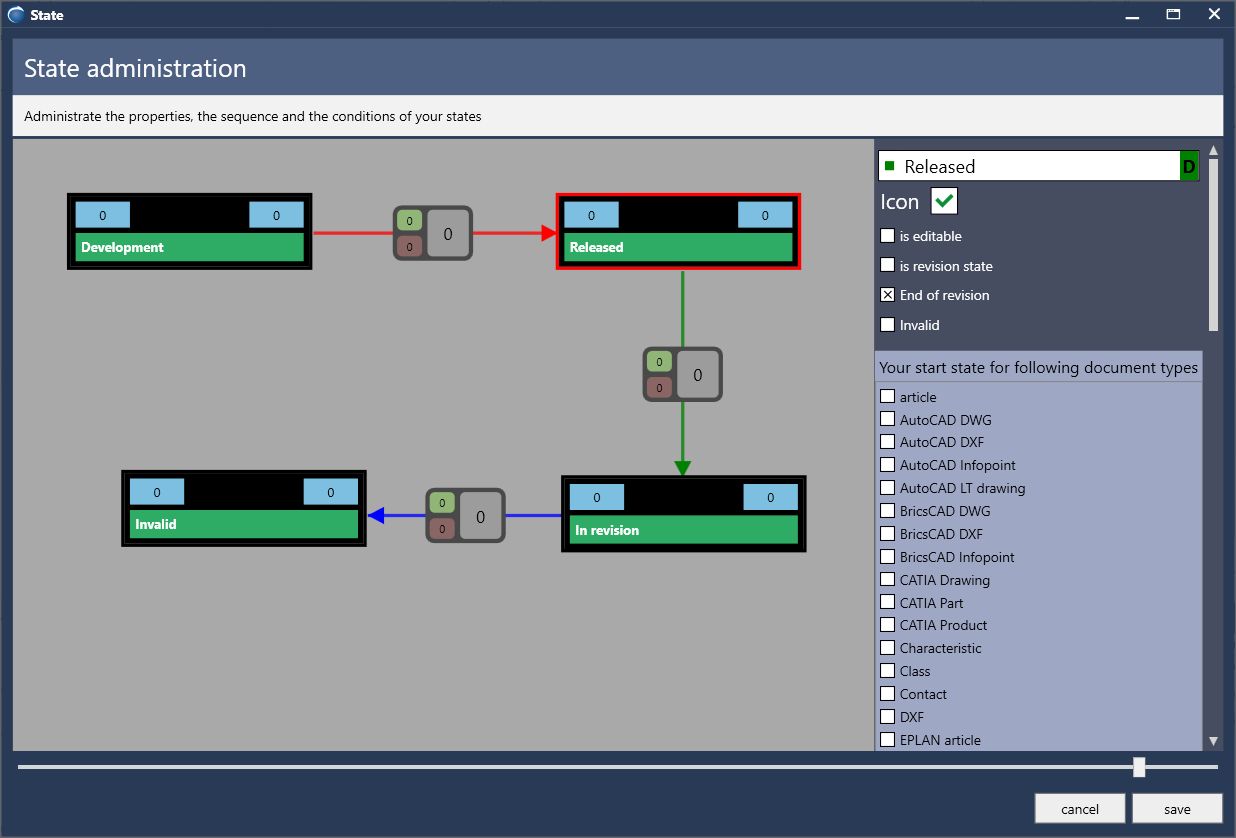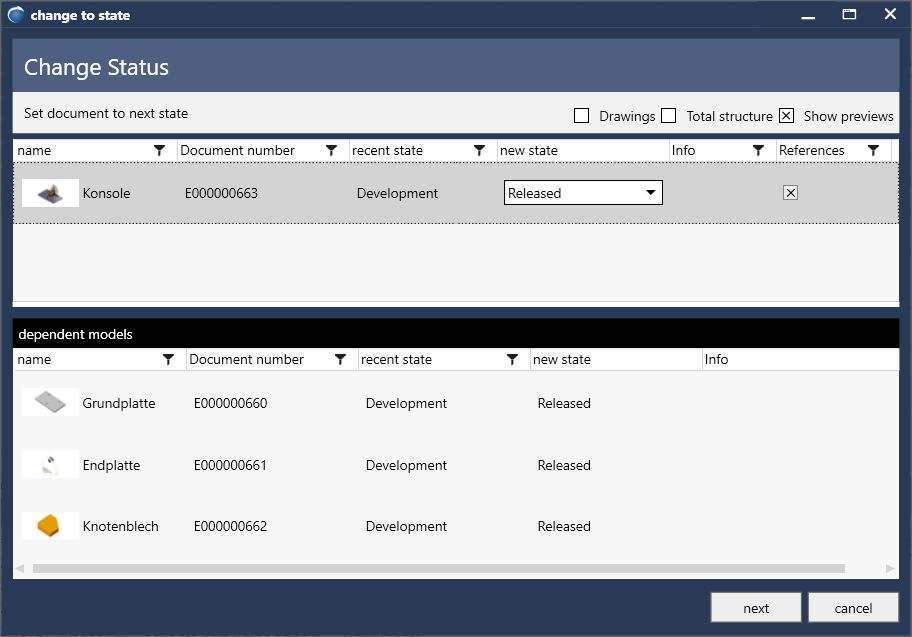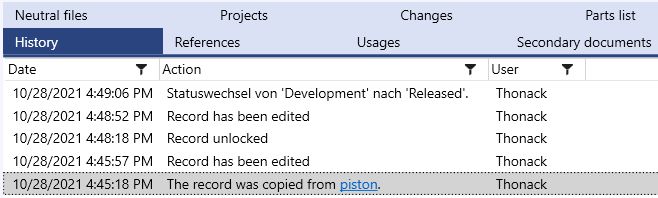PDM process and workflow:
Always in the picture
In the history entry, the GAIN Collaboration PDM system informs you about the creation, changes and releases of product data in your company. Let yourself be supported by the action-dependent and individually customizable status and rights assignment in GAIN Collaboration.
GAIN Collaboration supports you in these areas
FROM SIMPLE TO VERY SPECIAL
Process management and workflow
In product data management, a workflow describes the process or the sequence of stations that a document undergoes in your company during its processing.
Define workflows graphically
- Define the sequence, properties and conditions of workflows intuitively via the graphically designed status configuration.
- You can implement complex workflows by integrating specially programmed workflow scripts.
Defining complex workflows via scripts
In GAIN Collaboration you can also equip workflows with additional functions that are created via scripts. You can include and call these in processes such as status management, document creation, copy or revision.
Workflow scripts are generated in the programming language C-Sharp (C#). The scripts can be created by a GAIN system partner or a GAIN Software employee. As an experienced user, you can of course also create them yourself. GAIN Collaboration archives all scripts in the MS SQL database. You can develop and test scripts at system runtime.
Status management and release management
according to your company standards
What happens to a document after it has been edited or copied, for example?
Use the action-dependent status and rights assignment in GAIN Collaboration for this purpose. The status shows in which state a document or article is. The permission controls access: whether the document or article may be edited, deleted or revised.
You can customize the status and rights management. And thus control the release of documents entirely according to your company standards. For example, an Office document is usually subject to different rules than a CAD document. Therefore, you can link the status change with conditions to individual persons or groups, to the document type, or to specific field contents.
History entry:
How are your documents evolving?
GAIN Collaboration logs every edit of a document in the history entry. Thanks to this process control, you always know where a document came from, where it was copied to or who edited it and when.
Examples of entry-triggering actions:
- Re-creation
- Editing
- Copy operations
- Testing
- Share
- Revision
- and much more