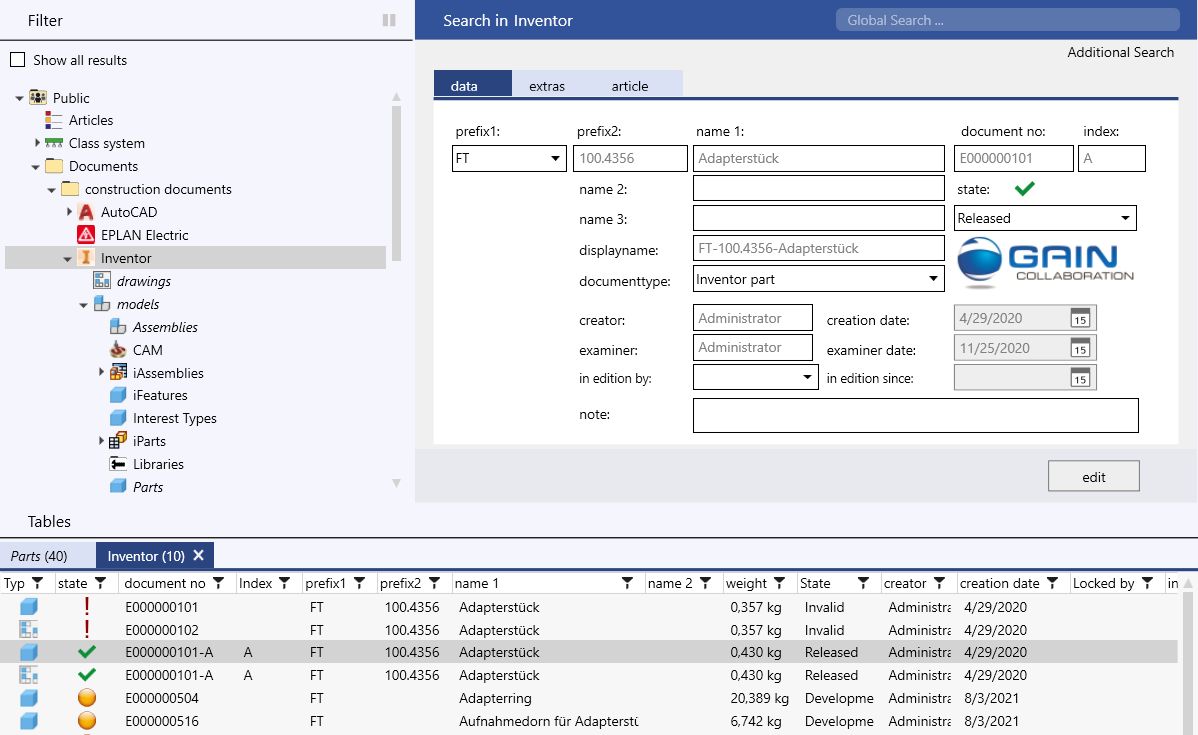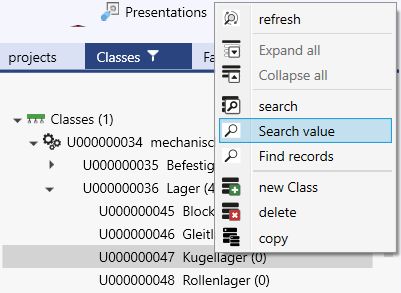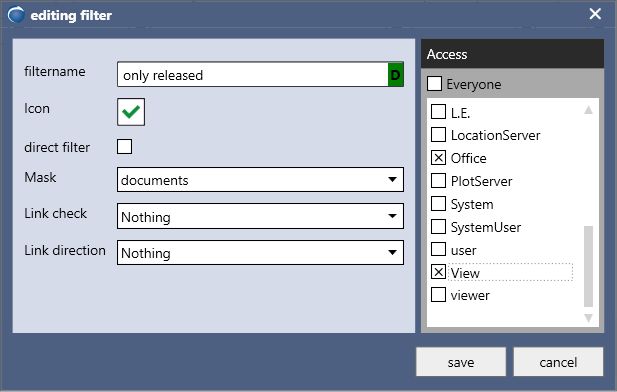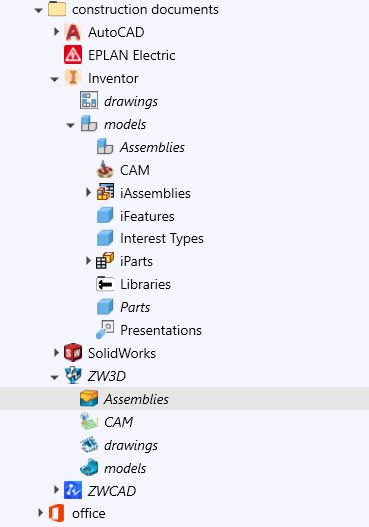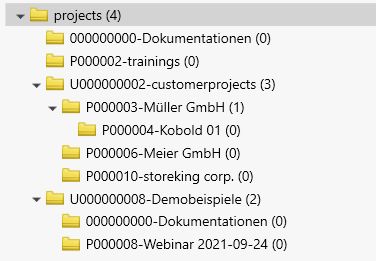Search & Find
GAIN Collaboration offers you valuable support in the form of powerful filters, classifications or structures. For your overview and fast search results.
Quick & easy via …
ALL-IN-ONE
Search, enter and change
in the same screen
In GAIN Collaboration, the search mask is also the input and modification mask.
This logical-intuitive structure facilitates and accelerates your workflow in product data management. You can edit documents directly.
AS THEY ALSO SEARCH
your search options
GAIN Collaboration helps you find documents in several ways.
You can search for/about:
- Projects
- 3D models and drawings
- Office documents
- Emails
- Other documents
Your advanced search options
- Search via wildcards and logical operators
- Global search across all entries in GAIN Collaboration
- Register search window for combined searches
- Combined field searches
- Restricting search terms
- Column filter
- Savable search filters
- Multiple searches at the same time (jump from search to search)
Search results in tables
GAIN Collaboration displays found objects and documents clearly in a table. You can display various searches in parallel in various tables, between which you can switch back and forth.
Classification according to characteristics
Order or classify documents according to the similarity of their factual characteristics. This helps you to quickly retrieve and build on existing documents. The classification in GAIN Collaboration is single-level.
You can assign specific characteristics within a class. For example …
Class: Roller
Features: Outer diameter, axle diameter, jacket length, journal diameter
Class: Pump
Features: Power, throughput, medium
Search folder
Folder structures
Your options:
- Create group- and user-specific folder structures (public and private folders)
- Create new folders and filters according to your needs
- Create individual structures in private folders
- Classify documents via the structure
- Create project folder structures
RIGHT MOUSE BUTTON
Project structures
You create projects, subprojects and their structures according to your individual requirements.
All important functions are located on the right mouse button. Without having to link it first, you can create a new document for a project in no time at all. Use drag & drop to quickly and easily link new documents directly to the project.