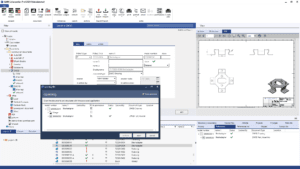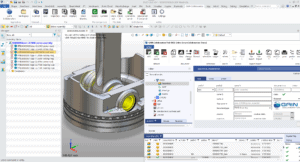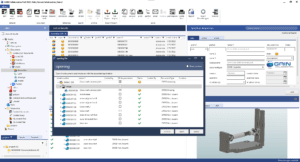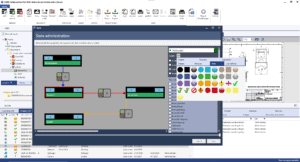PDM videos
Video insights into GAIN Collaboration
In 4 videos you can take a first look at the possibilities of the popular PDM system.
In the videos, just jump to the chapter that interests you.
Any CAD application is conceivable
You can see in the videos as CAD application ZW3D. Of course, you can also run GAIN Collaboration with other applications or interfaces.
1 User interface & operation
Chapter in this video
- Language setting & dictionary
- User interface
- Filters for different applications
- Search & Find
- Column filter for result refinement
- Document status | Release | Revision | Invalid
- Neutral formats | PDF with watermark
- Benefit for other departments
- References & Usage
- Projects | Classes
- Open a shared assembly | READ ONLY
- GAIN Collaboration – Integration with ZW3D
- Assembly drawing
- Interactions ZW3D – GAIN Collaboration
- Display name for quick overview
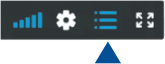 Jump to Chapter.
Jump to Chapter.
On the video below right.
2 Interaction PDM – CAD
Chapter in this video
- Connect ZW3D model with GAIN Collaboration
- Component attributes | Material and weight
- Connect component | data set is created
- Display name is generated
- Property matching PDM data set <-> CAD model
- Unique file name is created automatically
- User attributes are matched
- Drawing derivation
- Title block is filled automatically
- Connect drawing file with Collaboration
- Check-in from drawing and model
- What data I have created today
- References & Uses
- Status change -> Release -> Job server PDF file
- Cross-departmental added value and security
- Revision -> automatic index assignment
- Origin drawing -> Watermark on PDF
- Enter reason for change
- Change to CAD model
- Title block with index and change table
- Check-in from drawing and model
- Revision release -> Origin becomes INVALID
- Job server stamps source PDF with UNVALID
- Process reliability through intelligent automation
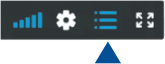 Jump to Chapter.
Jump to Chapter.
On the video below right.
3 PDM in the assembly
Chapter in this video
- Search assembly | References & Uses
- Copy assembly with associated drawing
- Inserting components in the assembly
- Replace component with copy
- Editing copied part in ZW3D
- Open the linked drawing
- Check-in | Drawing and assembly
- Overview | What data did I create today?
- Part usage | Where is the component installed?
- Bill of material of assembly in GAIN Collaboration
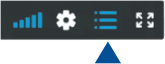 Jump to Chapter.
Jump to Chapter.
On the video below right.
4 Interaction PDM – CAD
Chapter in this video
- Administration and configuration
- User management | Groups | Rules
- Custom fields
- Job server | Job types | Jobs | Notifications
- ERP coupling | Joinserver | Webservice
- Print server | automated plot creation
- Configuration | GAIN Collaboration and Interfaces
- Property Matching | PDM <-> CAD
- How do I get a field name out?
- Status management
- Mask editor | Customize mask and result list
- Configure your own filters
- Log files for the support case
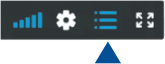 Jump to Chapter.
Jump to Chapter.
On the video below right.
Your 1st step to GAIN Collaboration. Order a free demo:
Or do you have any questions
to GAIN Collaboration?
Please contact us: +49 521 967 613 – 0