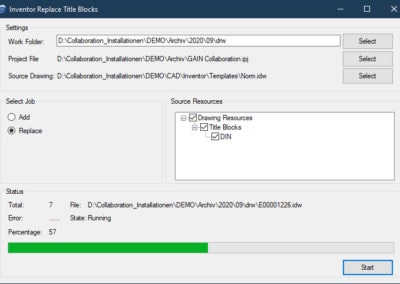The “Inventor Resource Manager” …
Our Inventor Resource Manager tool saves you a lot of time by automatically incorporating updated or modified drawing resources into Inventor drawings or modeling. So, among other things, worksheet formats, margins, sketch symbols and much more.
… Changes title blocks even in batch mode
Unlike similar tools of this kind already available, the tool also works in batch or batch mode: Inventor Resource Manager can adjust the resources of an entire batch of Inventor drawings one after the other. The values (iProperties) in drawings naturally remain unchanged.
Change title block in the blink of an eye
The title block as an integral part of an Inventor drawing should always be up-to-date. However, company data does change from time to time:
- the name of the company
- the address
- or also the logo
- or even the layout of a title block itself
However, changing or updating this data, perhaps even chronologically retroactively, is usually time-consuming.
Inventor Resource Manager enables automatic exchange of title blocks: title block layout fixed details in title block such as street, logo, etc.) on Inventor drawings.
This is how the title block can be edited:
Font header replacement for Autodesk Inventor users
Inventor Resource Manager allows you to import and process Inventor drawings in Windows Explorer. To do this, simply select the title blocks in a drawing template file. The tool then updates the existing title blocks and adds new ones if necessary.
Even manually entered values in title blocks are written by the tool into user-defined iProperties, which are subsequently part of the updated title block. Thus, a migration from manual texts to iProperties takes place.
Exchange of the title block via JobServer in the PDM system GAIN Collaboration
In the PDM system GAIN Collaboration you first let search the desired drawings. Then provide corresponding jobs for the JobServer. The JobServer then gradually processes the drawings and updates the title blocks.
Additional benefit: At the same time, you can create additional jobs for the JobServer. For example, that new neutral formats (.pdf, .dwfx, etc.) are generated from the updated drawings.
No JobServer in use?
You do not use the JobServer yet? Contact us. We set up the JobServer at the same time. Whether on loan for the documents to be processed or permanently.
Interested in Inventor Resource Manager?
If you are interested in Inventor Resource Manager? Please feel free to contact us.