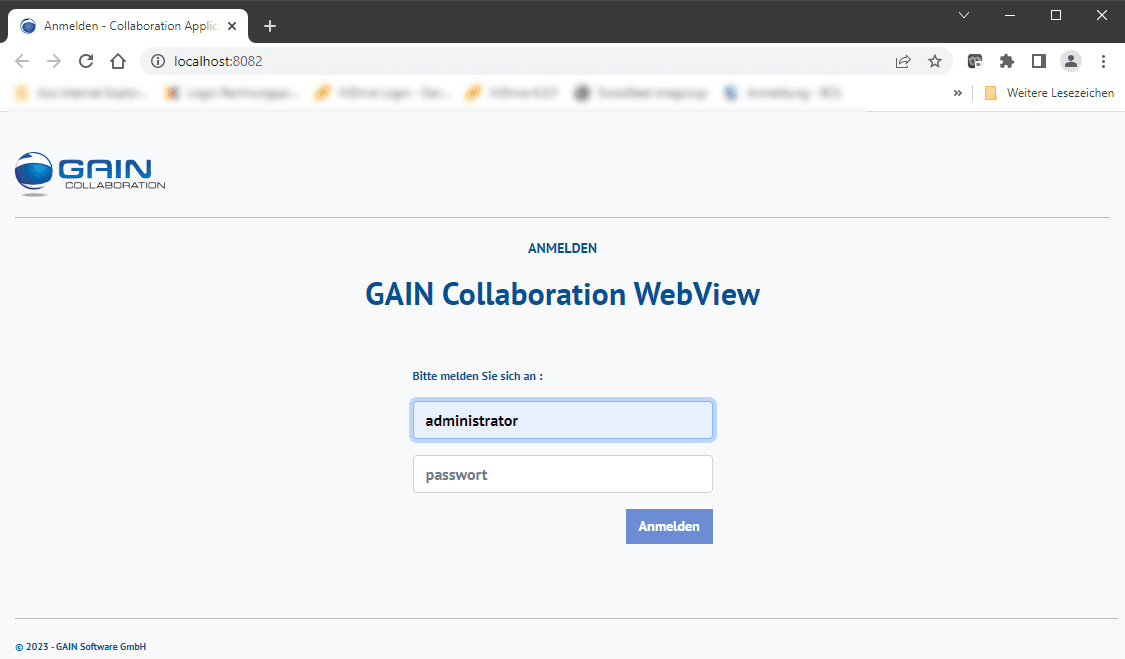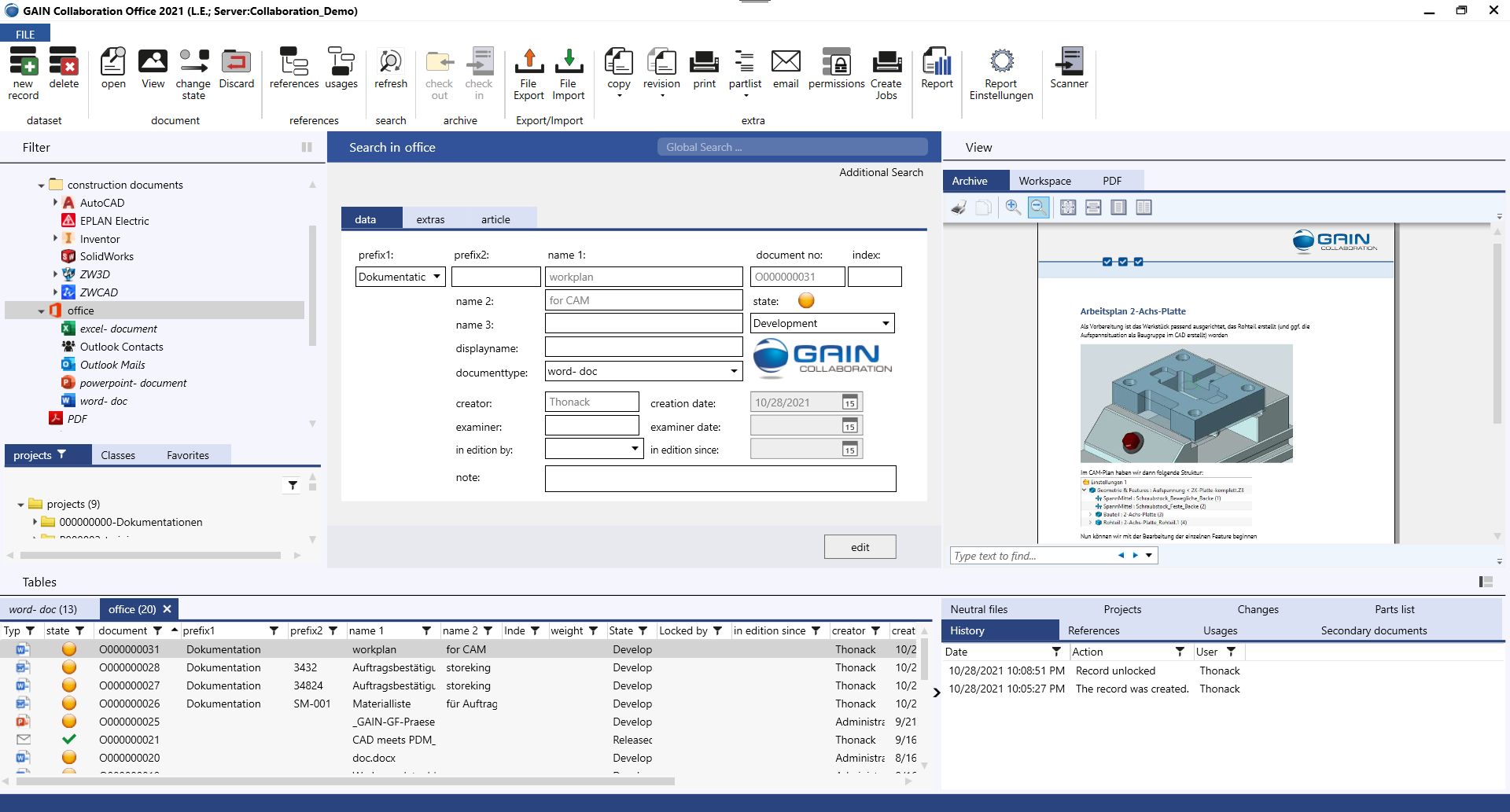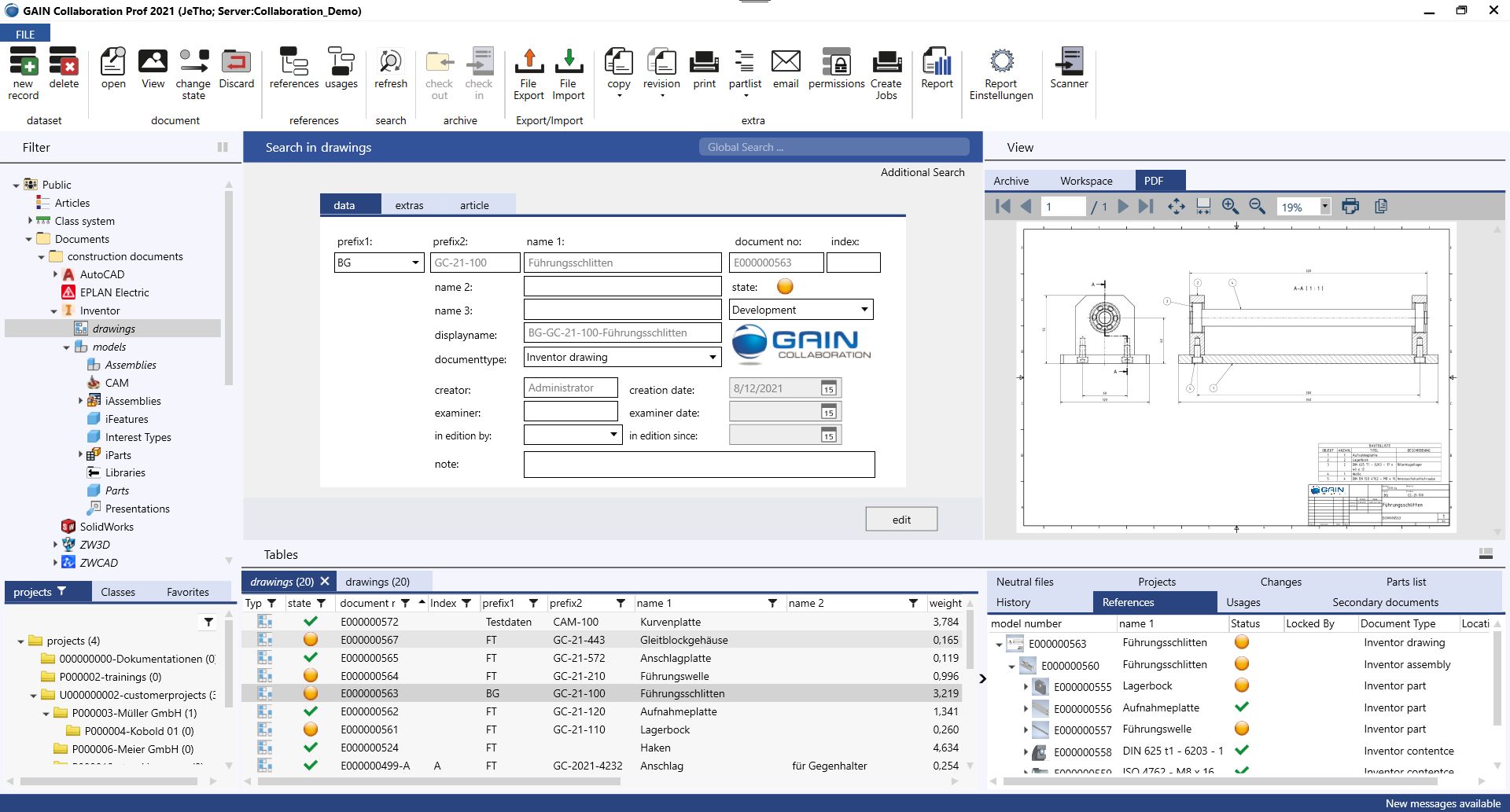Overview
GAIN Collaboration Variants
1 system – 4 applications
GAIN Collaboration View
Let’s take a look
Search, view and print documents. For example, in sales or in work preparation.
GAIN Collaboration WebView
Worldwide access
Search, find and access documents: All from your browser. Secure access for service technicians abroad, for example.
GAIN COLLABORATION OFFICE
Data Management
Link, generate and manage non-CAD documents such as MS Office, neutral formats, etc.
View |  WebView | Office | Professional | 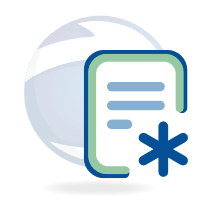 Extension |
|
|---|---|---|---|---|---|
| Across | |||||
| Search and view documents, articles & projects | |||||
| Configurable user interface | |||||
| Processes | |||||
| Change/revision management | |||||
| Control of articles & documents | |||||
| Workflow management / status management | |||||
| Automated neutral format creation | |||||
| Edit data & documents | |||||
| Manage documents | |||||
| Manage articles | |||||
| Manage parts lists | |||||
| Create projects (folder structures) | |||||
| History (automatic logging) | |||||
| Create, edit and manage CAD documents | |||||
| Create, edit and manage MS Office documents and e-mails | |||||
| Managing NON-CAD documents | |||||
| Extensions | |||||
| Export functions for data exchange | NF-Export | ||||
| Export of reports to XLS or PDF, configurable | Report | ||||
| Import and export of CAD & Office documents | Impex | ||||
| Connect external systems | Joinserver | ||||
| Communication with external systems | WebServices | ||||
| Automate routine jobs | Jobserver | ||||
| Product data management across locations | Location | ||||
| Convenient printing | Plotmanager | ||||
| Classification of product data | Classification | ||||
| Data identification via barcode | Barcode |