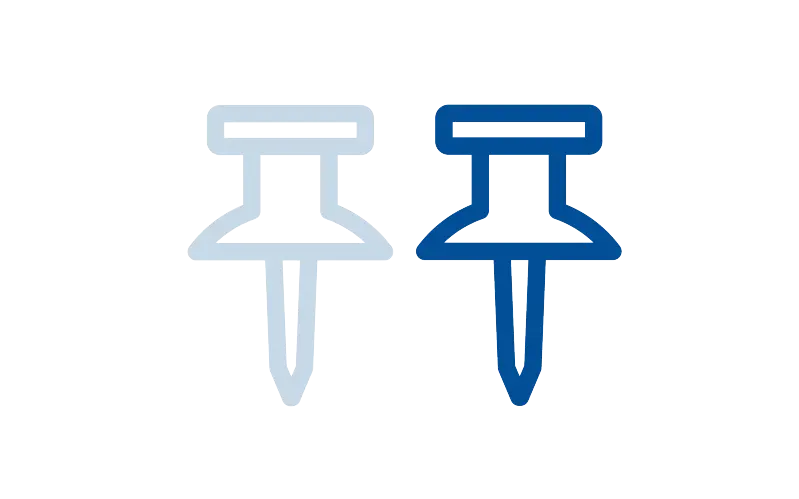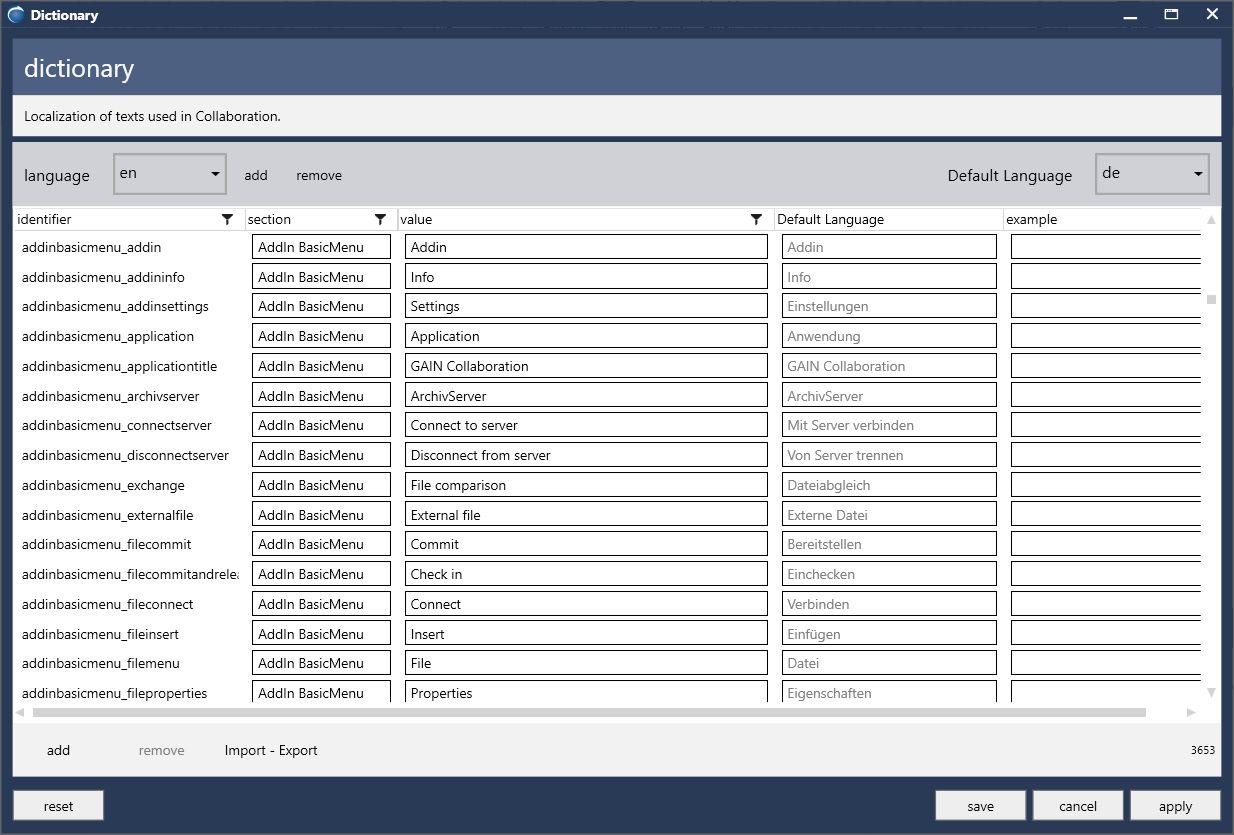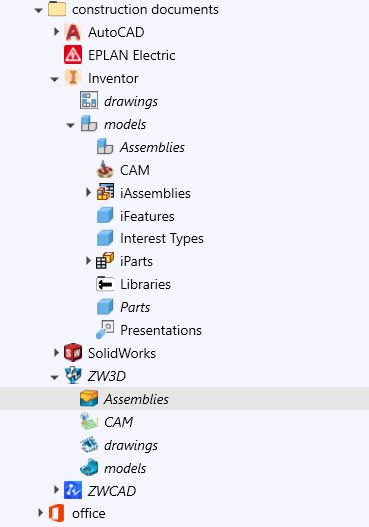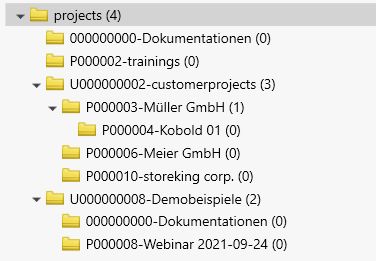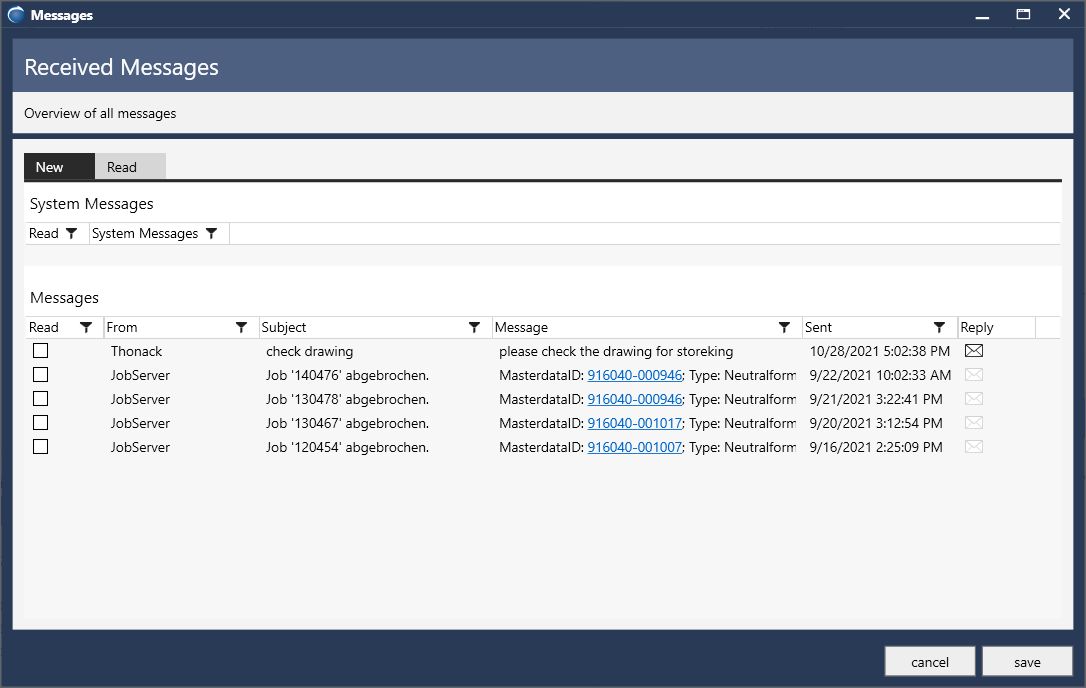Collaborate
Make project-oriented collaboration simple and clear. Organize your workplace according to the project. Share information with team members across languages and locations.
GAIN Collaboration values teamwork
EXCHANGE BETWEEN DEPARTMENTS
Cross-departmental collaboration
The sales department needs information from a document. Work scheduling requires a specific bill of material. With the PDM software GAIN Collaboration, employees of different departments can, depending on their access rights, exchange, retrieve, supplement and much more information.
EXCHANGE BETWEEN SITES
Cross-location cooperation
Exchange product data between multiple locations. With the add-on module GAIN Collaboration Location you can replicate single documents or entire document structures …
ONE PDM SYSTEM – WORLDWIDE USE
Dictionary
With GAIN Collaboration, you cooperate globally. GAIN Collaboration uses the Unicode standard with an integrated dictionary function. So, you are open to any language, any term or even completely individual translations. GAIN Collaboration also implements all terms in its user interface (dialog boxes, button labels, etc.). The English language dictionary is included in the standard package.
OVERVIEW FOR ALL
Folder structures
GAIN Collaboration is product data management with public and private folders. Plus project folders for the structured management of your data and documents.
Your options:
- Create group- and user-specific folder structures (public and private folders)
- Create new folders and filters according to your needs
- Create individual structures in private folders
- Classify documents via the structure
- Create project folder structures
SIMPLY RIGHT MOUSE BUTTON
Project structures
JUST UPDATE
Quickly deploy document changes
STOP BY FOR INFORMATION
Quick News
CLEVER DATA EXCHANGE